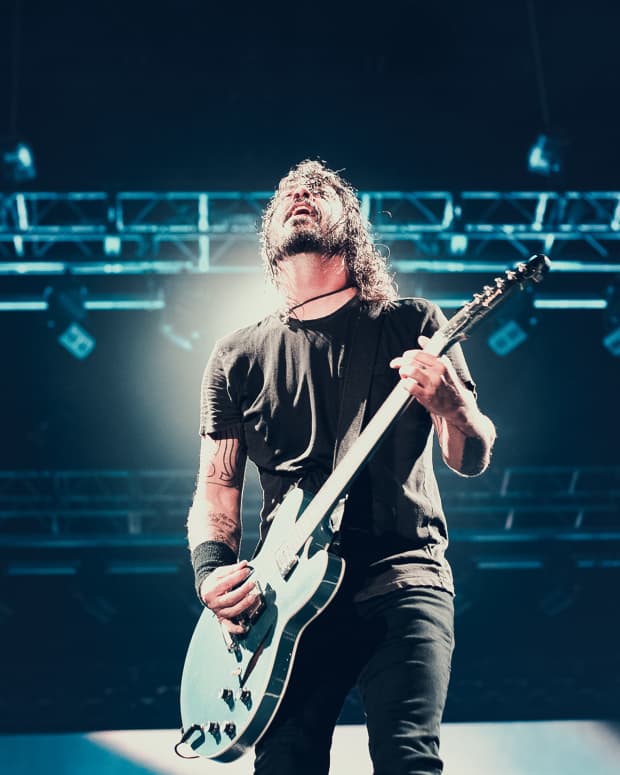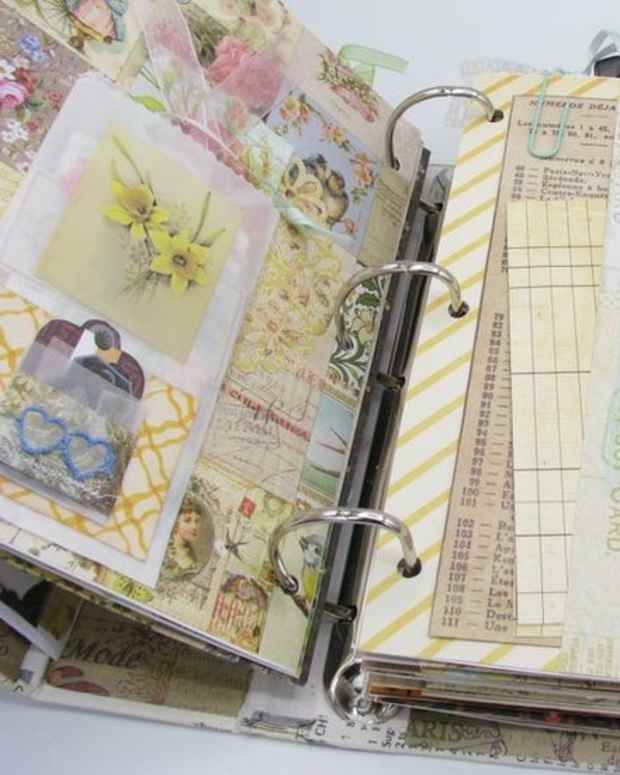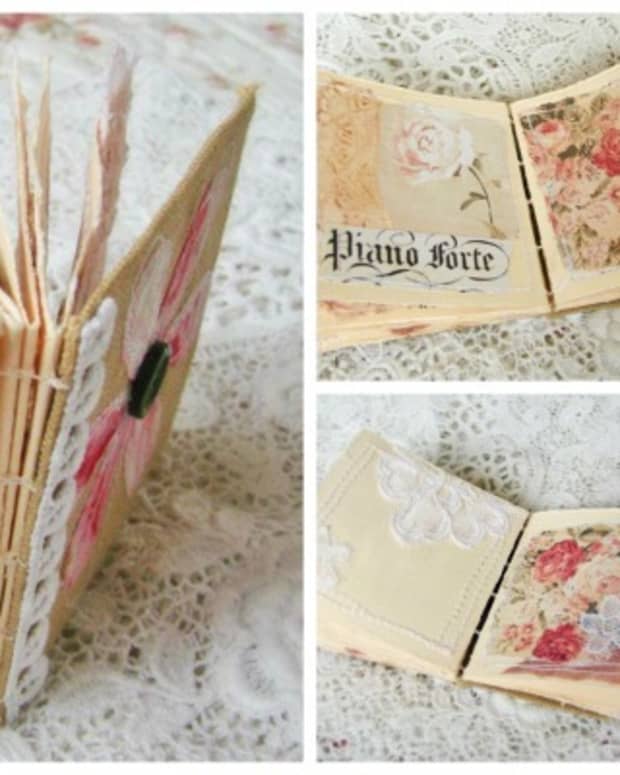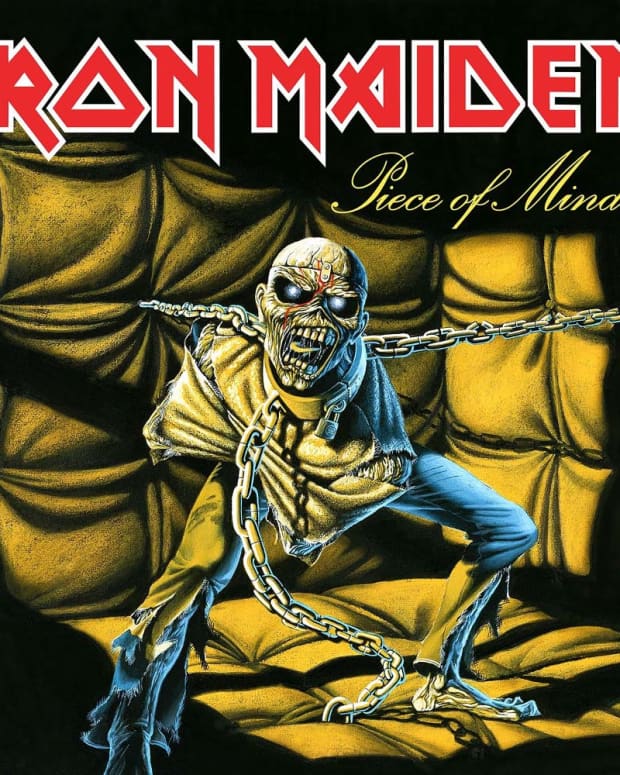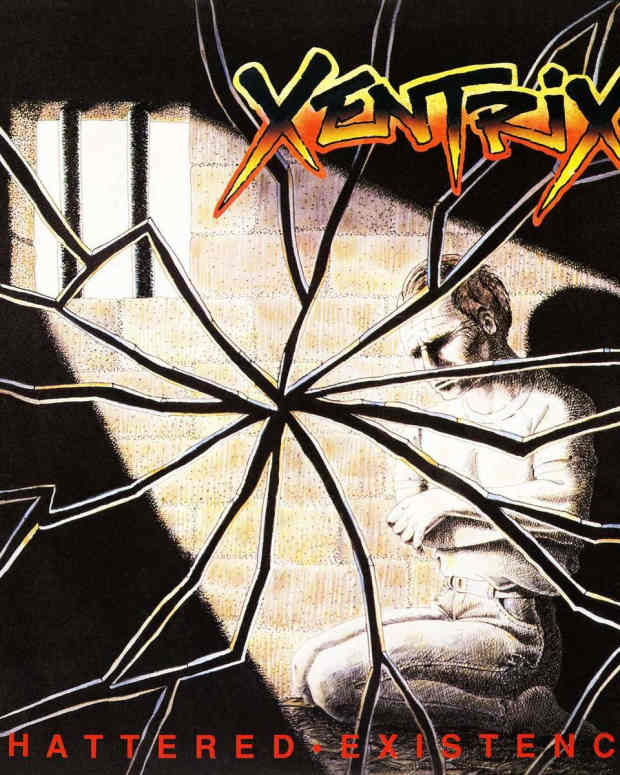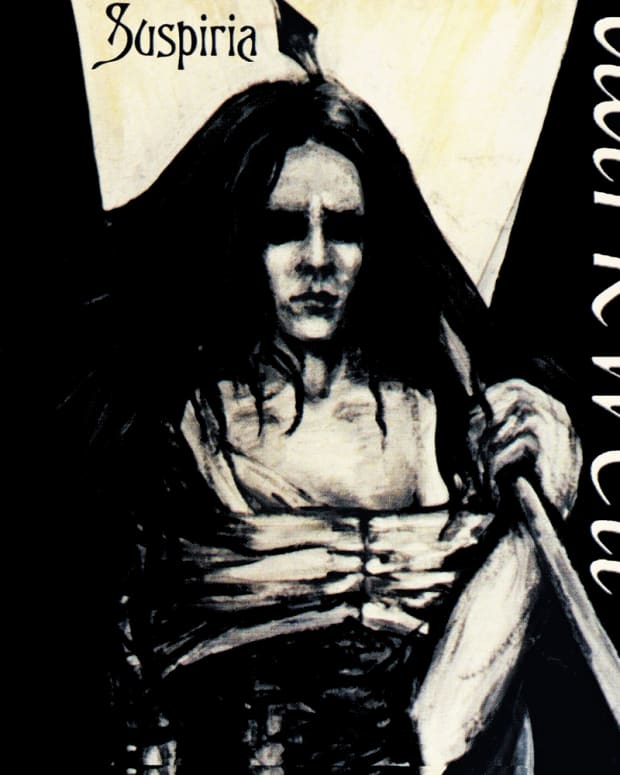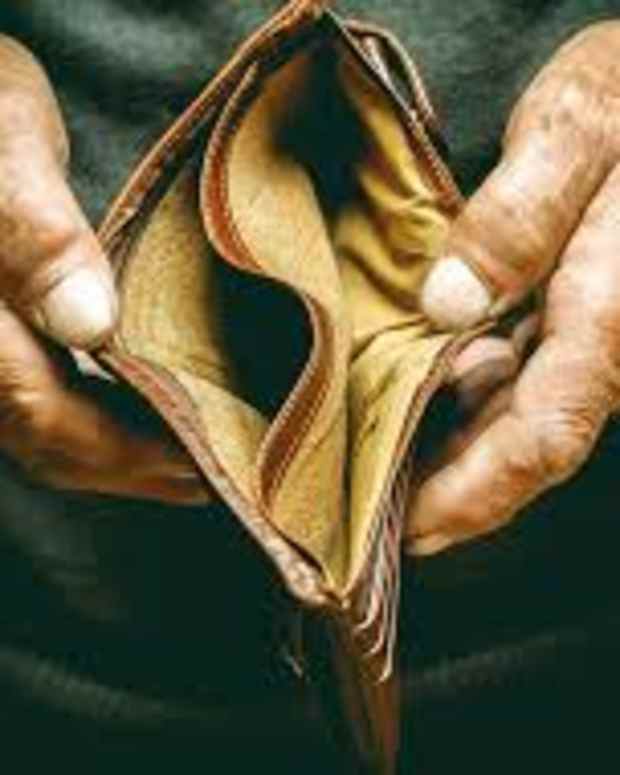Power Supply Units: The Unsung Heroes Behind Every Hardware Performance
While building or upgrading a computer, most people would look toward the essentials: CPU, GPU, and RAM. They forget that another important part of a computer is what is commonly known as the PSU- Power Supply Unit. The PSU isn't a center-of-attention component; it's truly the lifeblood of your system, providing the concerning energy that powers every component by ensuring stability, performance, and longevity. This article will delve into why they are the unsung heroes of hardware and why, no matter what, you should never skimp when it comes to the PSU.
Understanding Just Why You Should Never Skimp on Your Power Supply Unit
The PSU takes the electrical power from your wall outlet and converts it into usable power for all the internal components of the computer. It takes the high-voltage AC from the mains and converts it to low-voltage DC that all elements of a computer need for operation.
PSUs are delivered with a rating of their output in watts, which essentially is the amount of power it's able to feed into the system. This wattage is usually divided into multiple voltage rails, each powering different components. For example, the 12V rail typically powers the CPU and GPU, which are usually the hungriest for power. Meanwhile, the 5V and 3.3V rails power parts demanding less power, like hard drives, SSDs, or USB ports.
More Reasons Your PSU Is More Important Than You Realize
Stability and reliability: An assured quality PSU makes sure your system receives steadied and reliable power. Cheap or low-quality PSUs often operate out of specifications; voltage fluctuations can cause extremely unstable computing, leading to system crashes or even hardware damage. A reliable PSU will have a significantly reduced risk of these issues and makes computing a smoother, stable experience.
Efficiency: One of the quintessential aspects of a PSU is about its conversion property. Directly measured in it, a PSU converts wall AC power into system DC power. The more efficient the PSU is, the less heat it will produce, and therefore lower the power draw. This is good for the environment and in the long run—good for your bank account. Look for PSUs with an 80 PLUS certification, which indicates high efficiency, with ratings ranging from 80 PLUS Bronze to 80 PLUS Titanium.
Component Longevity: Constant power supply ensures no stress or damage is caused to your computer's components because of power fluctuations. This extends the life of your hardware, including the expensive units like CPU and GPU. A good PSU will save you money in the long run on repairs and replacement.
Safety Features: High-quality PSUs implement some esoteric safety protections like OVP (Over Voltage Protection), UVP (Under Voltage Protection), OCP (Over Current Protection), and SCP (Short Circuit Protection). These features protect the hardware from electrical anomalies that can happen, such as power surges, brownouts, or other electrical problems.
Scalability: Suppose you are likely to upgrade the system in the future. In that case, it is more advisable to buy a PSU that is higher in wattage than what you really need at present, one that fits new but power-hungry peripherals or one that can sustain a larger and more power-consuming Graphics Processing Unit above and beyond your present configuration.
Choosing the Correct PSU for Your System
When buying a PSU, consider the following parameters:
Wattage: Determine what your overall system components consume and select a PSU that has some headroom in relation to your system's potential requirements—about 20-30% headroom, actually. PSU calculators, which are available across the internet, can be useful when estimating possible potentials for PSU wattage.
Efficiency Rating: Go for an 80 PLUS PSU; a higher-rated one-Gold, Platinum, Titanium-offers better efficiency. Yes, this may be a little more costly upfront, but these power supplies over time will save you money from power bills and generate less heat.
Modularity: There are three different models of PSUs that include non-modular, semi-modular, and fully modular. In the case of a fully modular PSU, you can only attach those cables that you intend to use to reduce clutter within your case and improve airflow further.
Brand Reputation: Stick to the well-known brands like Corsair, EVGA, Seasonic, and Cooler Master, as they are reputed in producing reliable and high-quality models. You may also look through some reviews and pay attention to long-term warranties as elements that guarantee durability.
Future-Proofing: In case you are a gamer or a power user and upgrade your system pretty often, invest in a high wattage PSU with more connectors than your system currently requires. This means that when you upgrade your system in the future, you won't face any incompatibility issues with the power supplies.
A power supply unit is, in fact, an unsung hero of any computer build. Silent in running at the background, it becomes the most important aspect that makes sure your system stays stable, works efficiently, and runs long. It is probably the least exciting part of your rig compared to a powerful GPU or fast CPU, but an important one nonetheless. When you skimp on the PSU, you increase the possibility of instability and hardware failure; repairs tend to be costly. Meanwhile, investing in a really good PSU pays you back in peace of mind that your system is properly running on good, safe, stable power.
Remember that the next time you build or upgrade your PC-a robust and reliable PSU is the foundation that all your components rest upon. Don't let such an important component be an afterthought. Make sure you give it the attention it needs, and your system is assured to serve you well for years to come.