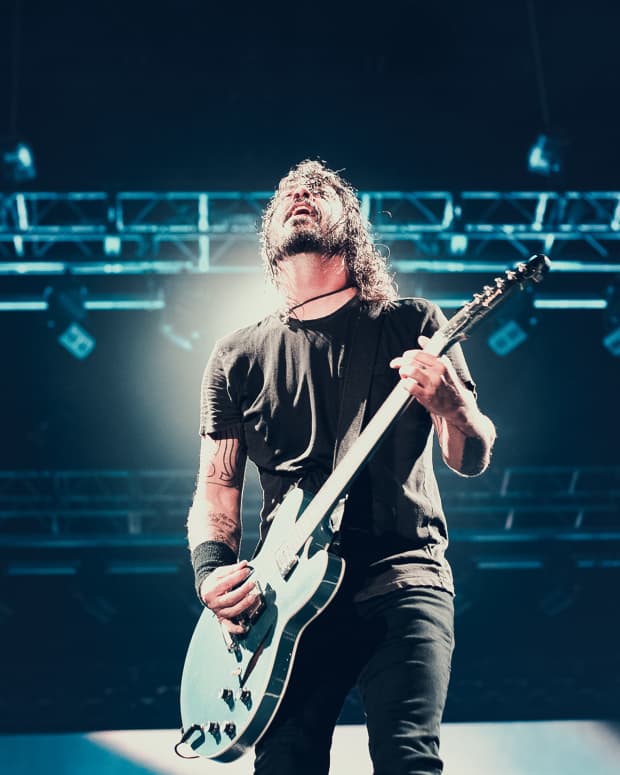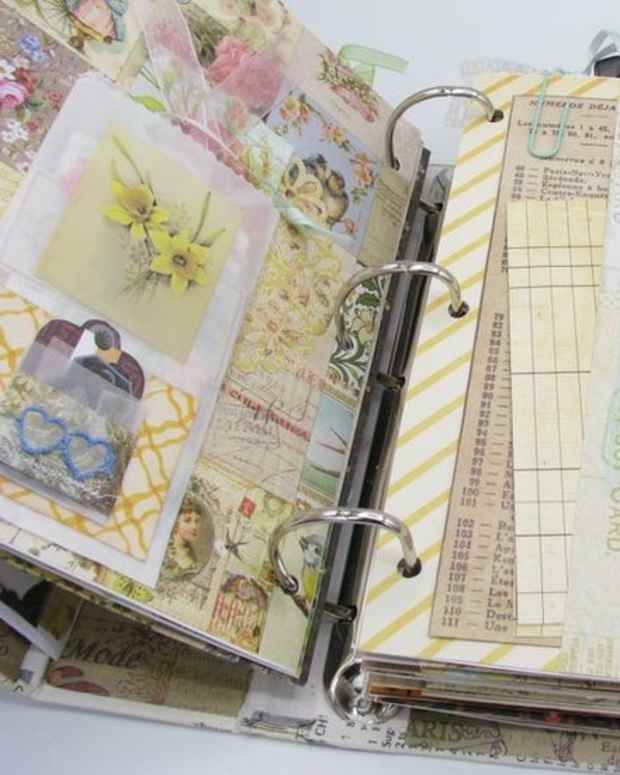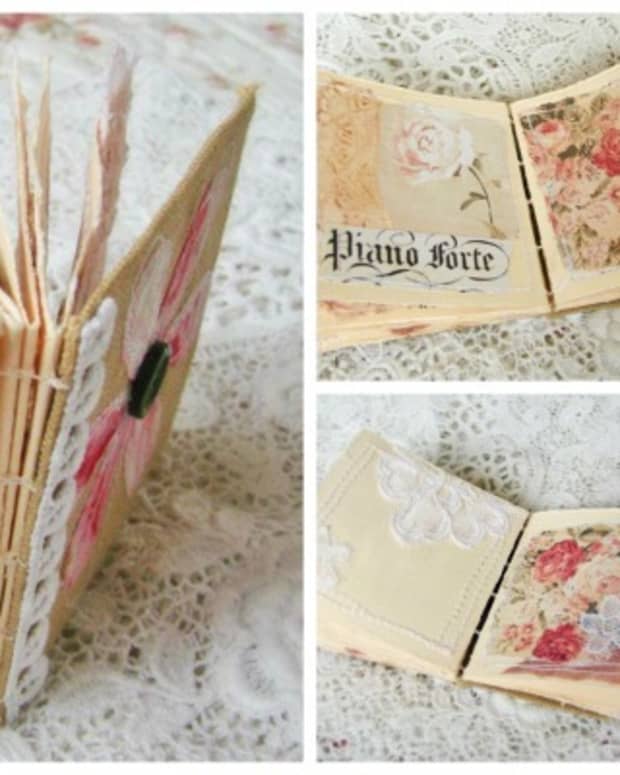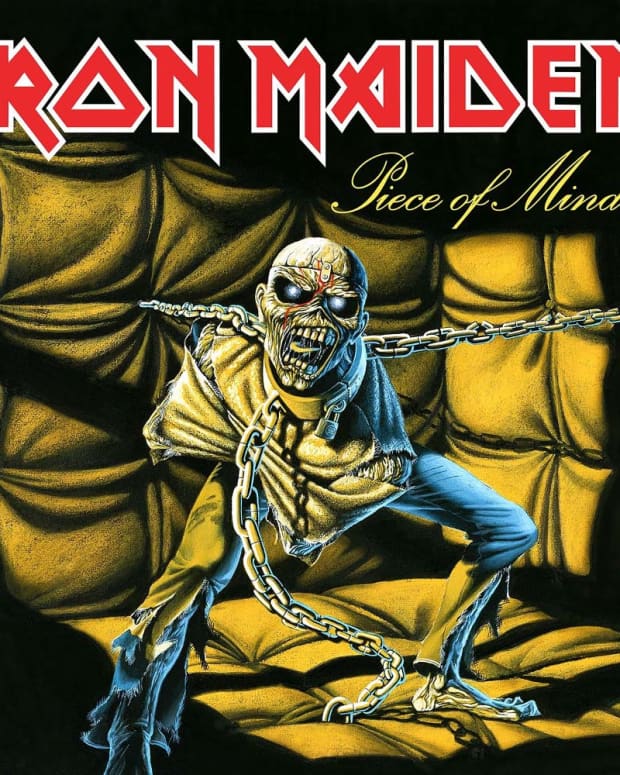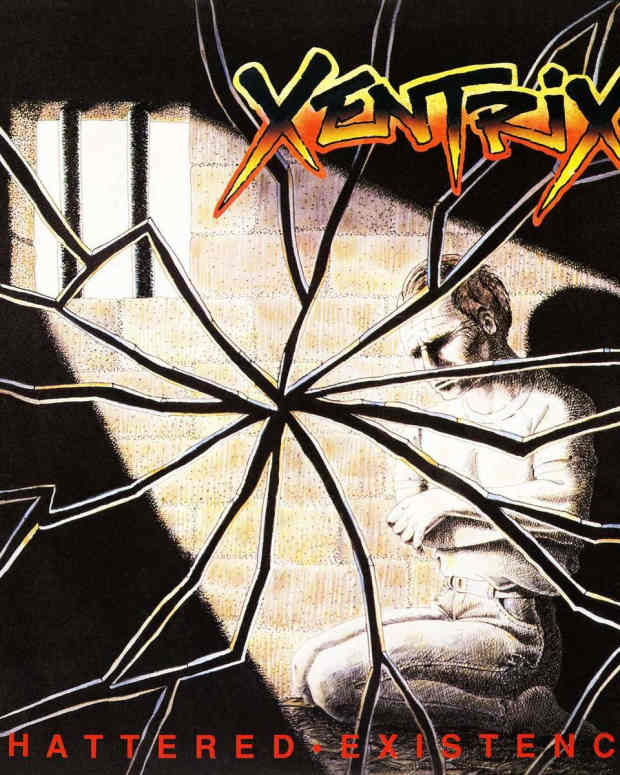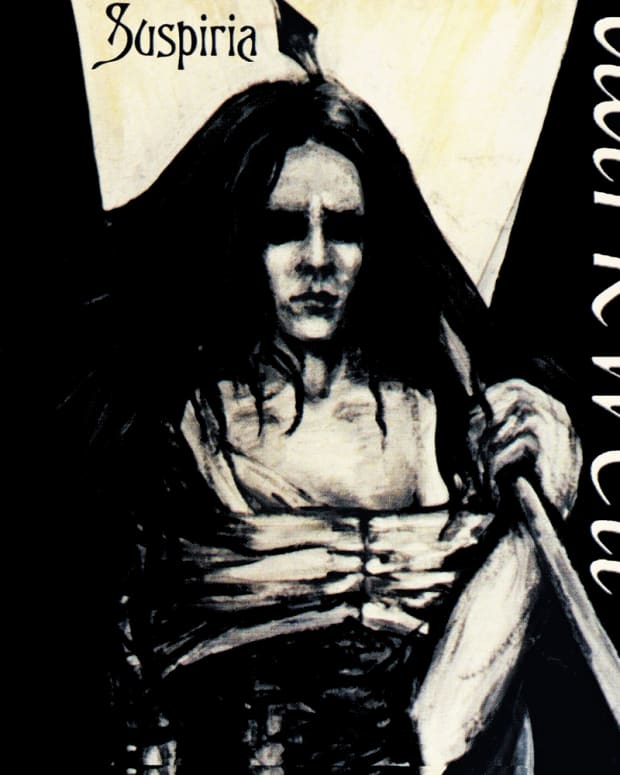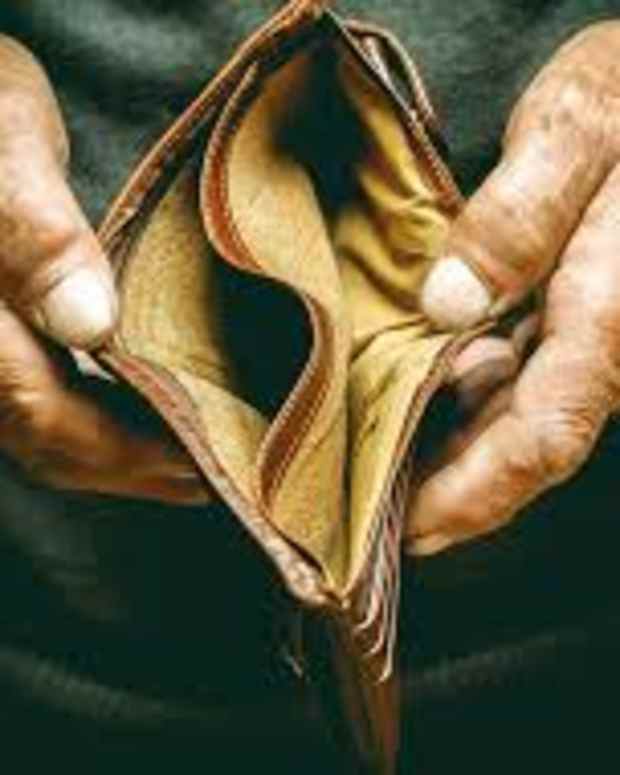Common Mistakes While Repairing Your PC
Self-Repair Practice Among PC Owner
Most people do their own computer repair because of two things: 1) they found an online tutorial on how to do it and 2) they find it cheap and saves money.
They tend to grab a screwdriver, do some random codes in CMD Prompt or even tweak some registry settings. But there are so many reasons why I would say no to this practice.
It might damage some parts not related to your original problem or it might cause some misconfigurations in your internal systems. Technicians will ask you beforehand what is the problem with the device only to find out that you have just done something out of your control, adding damage to the unit.
In any case, if you have little or no knowledge at all about computer repair, I suggest you look for a licensed or qualified individual to do the job.
Here are some common practices or solutions people found online and tried it on their units.
ATX Power Supply Troubleshooting
Your unit doesn’t start up or power on. You found a tutorial to check the ATX power supply wherein you jump the green and gray terminal and when the box fan spins, the power supply is in good condition.
It is a very risky troubleshooting hack, just like what they call it, because it may cause short circuits inside the supply box. You might jump the wrong pin which might cause unwanted connections.
You may accidentally touch the jumper wire (uninsulated) not knowing that it still has a live current in it though it only has some tickling power (but never try to touch it).
Make sure to jump the correct line. If you find that the wires/lines have corroded colors and that the gray wire looks like the black ones, it would be troublesome.
You will need to look for the schematic of the power supply brand online or you might need to open up the supply box to check for its labels printed on the PCB board.
With the power supply having multiple lines/wires, you may not know what wire is in trouble unless you use a proper gadget. Devices like the multimeter were invented to do the job.
Power-On Shortcut Via Front Panel Pins
Front panel pins were composed of the Power Button, Reset Button, HDD LED, and Power LED. Your board was out of the case and you were troubleshooting. You need to turn the board on and you learn that jumping the Power Button pins in the front panel set will do the thing.
Yes, it would but there are some precautions you need to know. You have to make sure you have your anti-static strap on you to remove any random current or electricity on your body.
It might shock some of the parts of the board. The thing was called the Electrostatic Discharge or ESD and might damage your unit’s delicate parts. This is also applicable every time you do a repair or open up your unit.
Working Outside or Inside the Unit Case
Some pull out the motherboard off their case to work on it while some just work on it impromptu on the inside. There were cons on both sides but the pros are the same: you can repair your unit.
If you prefer to work outside the unit, just make sure to place the board on a clean table, free from solder wastes and other metals like wire cuttings and tools to prevent short circuits. Working outside the board will prevent the board from bending if you only have standoffs in the corners of the board.
If you are working with the board inside the case, make sure you have a complete set of standoffs installed under the board to prevent it from bending while installing RAM cards or inserting the connections to different ports. Be careful on applying pressure down the board.

Some problems were not always software-related. This mouse will not work even though you update its drivers or install a repair tool that recognizes Plug N' Play devices. It has loose connections inside.
Observe proper Occupational Health and Safety procedures when working and doing repairs.
Commands in CMD Prompt
You should not just do some random commands in the CMD Prompt. You might tweak some configurations and cause some changes that might make your system unworkable.
With some commands like the Diskpart, without proper knowledge or preparations beforehand, you may accidentally delete a drive you are not supposed to because of the Select Disk command, especially if you have multiple drives and partitions. There were commands like the Format and the likes that may damage your system without you knowing. The commands need proper parameters and lines to make them work as expected.
Online Repair Tools
While some software can help you deal with the problems you got on your PC (i.e. updating drivers, cleaning up, etc.), other problems can’t be solved by just software alone.
There were sites where you can see applications that can resolve issues like slow PC processes, graphics differences, and a slow internet connection, and even secure your device and protect it from malware and spyware. You will find it useful because of what it offers even if it will cost you some dollars for a premium version.
Just remember that before you download and pay for the premium features, proper troubleshooting might do the job. It’s better to check for the real problem before investing in random software without assurance that it will resolve the problem.
Safety Reminder, Pal
It is a good thing to learn some "tech-repair stuff" online, but do not focus on a single site and try to check if there are other solutions aside from the first one you saw or read.
In that way, you can check which source is almost a hundred percent reliable. Don't forget to check the reviews below their sites. You can see those who have done the things stated on the site and said it works.
Some manufacturers have their technical support teams waiting for your calls and ready to assist you with your unit. If you are unsure if you can handle the repair or not, it is still wise to consult or hire a professional or qualified individual to do the maintenance and repair of the unit.
It sure will cost you some money but it’s better than losing the whole unit. It can also prevent added costs because of some damages that you’ve done with self-repair.
This content reflects the personal opinions of the author. It is accurate and true to the best of the author’s knowledge and should not be substituted for impartial fact or advice in legal, political, or personal matters.
© 2020 Renz V.